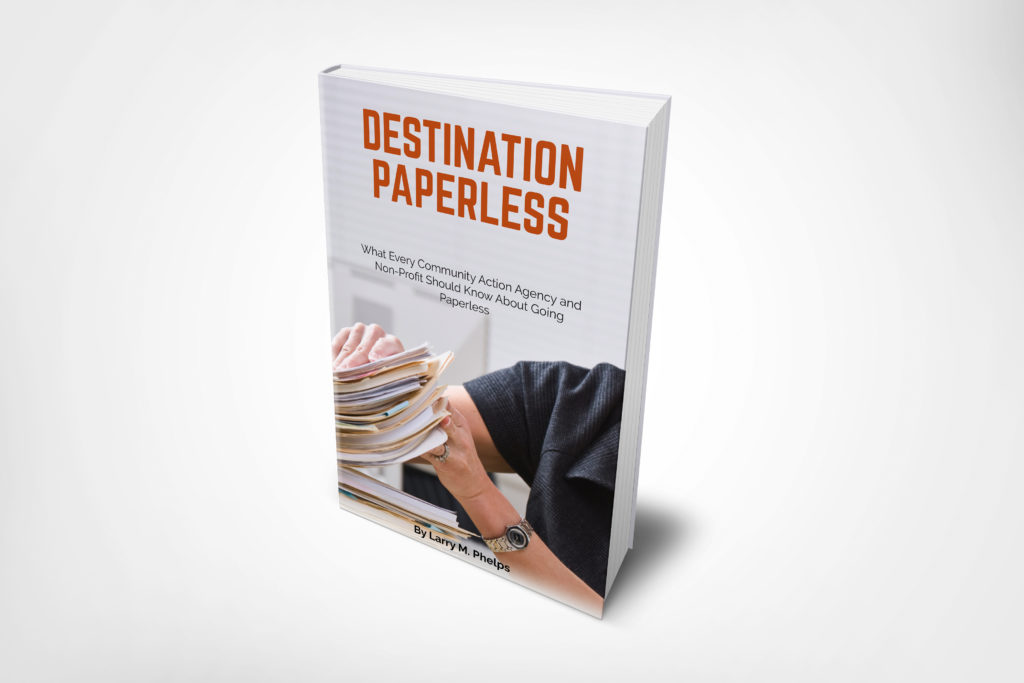Destination Paperless
What Every Community Action Agency and Non-Profit Should Know About Going Paperless
Copyright 2019 by Larry M. Phelps
All rights reserved
Adapted from Paper-mess to Paper-less by Larry M. Phelps
Copyright 2012, 2013 by Larry M. Phelps
ISBN: 978-1-62050-547-2
Table of Contents
Could You Survive Using Old Technology?. 11
Chapter 1: Paperless Solution Is ….. 15
Does Anyone Really Know What to Call It?. 16
Why Do You Think I Need an ECM System?. 18
Files are Vulnerable to Malware. 18
Files are Lost Because of Broken Links. 19
No Effective Search Capability. 20
No Way to Export Documents. 20
Only One Way to Find a PDF Stored on the Network. 21
I Can’t Go Paperless, ____ Won’t Let Me!. 22
Chapter 2: Benefits of an ECM for a CAP or Non-Profit. 24
Cut Expenses and Save Money. 25
Reducing Clutter and Saving Space. 27
Productivity Boost Using Workflow.. 33
Common Uses of Workflow in a Community Action and Non-Profit 36
Keeping Your Information Secure. 38
Eliminating Duplicate Data Entry……………………………………….40
But Who Do I Fire If We Implement an ECM?. 43
What do CAP Agencies and Non-Profits Use Paperless Technology For? 46
Chapter 3: Choosing the Right ECM System for You. 47
Ingredient 1: The ECM is Easy to Learn and Use. 48
Ingredient 2: The ECM is Scalable. 49
Ingredient 3: The ECM is Adaptable to Your Work Environment 49
Ingredient 4: The ECM Has Open Architecture. 50
Ingredient 5: The Vendor Has a Long-Term Commitment to their ECM Product 50
Ingredient 6: The ECM is Implemented in Phases. 51
History Can Help You Avoid This Mistake. 53
Security and Revision Control 56
A Few Other Features You Might Find Helpful 59
Benefits of Cloud or SAAS ECM: 61
Benefits of Subscription Purchase of an ECM: 62
Choosing a Stable/Long-term ECM Vendor. 63
Chapter 4: Getting Started with Your New ECM… 66
Determining Storage Capacity. 67
Getting Started with Scanning. 70
Getting Started with the Scan-Forward Approach. 71
Automating Your First Business Process. 75
Chapter 5: How They Did It: Client Success Stories. 76
How One Organization Used Batch Scanning to Empty Filing Cabinets 78
How Laserfiche Workflow Increased One Agency’s Ability to Help Others 81
Community Action Partnerships Improve Crisis Response Time. 84
Appendix A: Glossary of Terms. 92
Appendix B: Worksheet for Choosing an ECM Consultant or Vendor 96
Appendix C: Sample ROI Calculation. 98
Appendix D: Partial List of Mergers and Acquisitions in the Paperless (ECM) Industry 104
Introduction
Note to the Reader
Dear Reader:
I want to thank you for working at a community action agency or a non-profit. The work you do is so important to our communities. I know, because my family could have used your help when I was young. But there was not a CAP or non-profit to help low-income families like ours at the time.
Secondly, I commend you for having the ambition to look at paperless technology to make your organization more efficient and effective. You probably feel a little overwhelmed, unqualified, afraid of making a bad choice, and that you would be wasting valuable resources of your organization.
I know; I felt the same way when many years ago an organization asked me to find a solution to replace a broken microfiche machine.
I am here to help you so that you aren’t stressed out, so you are able to make a great decision on a paperless solution, and so you can implement it in a way to help your organization be more effective.
If you have questions, feel free to reach out to me. I would be glad to help you.
Sincerely,
Larry Phelps
Cell 612-382-4069, email [email protected]
Let’s Begin
Since the 1990s, I’ve had the privilege of helping hundreds of organizations utilize technology to become more efficient and effective.
During this time there have been five technologies that have truly changed the way businesses operate.
The first was the local area network, that we now just call the network. This allowed users to connect PCs and share files, resulting in a huge boost in productivity. The PC suddenly became an essential business tool across all industries.
The second technology was email. This essential communication tool helped organizations communicate with their clients, suppliers, and internal staff much more efficiently than before.
The third technology, the internet, opened up a world of possibilities. Essential business processes, like marketing, research, customer support, hiring, training, and sales could all be done using the internet.
The fourth technology, cloud computing, enabled organizations to experience the efficiency of a new software system without the capital expense or IT workload increase.
Now, of course, these technologies are integral to the way we do business today. But when I initially introduced each one, many of my customers thought they would never need to use them.
They thought they were an extra expense that they could live without. But, when people finally took the leap and implemented them, their organizations were changed forever.
Eventually, these technologies became widely accepted, and they changed the way we do business. Now, most organizations rely on these technologies on a daily basis and are greatly impacted if they’re unavailable for even a short time.
I believe that we are, once again, on the cusp of a sweeping technological change. The fifth technology that I believe is going to change the business landscape is called Enterprise Content Management or paperless technology.
You’ve probably heard about this technology. Maybe you’ve even said that you would never use it or need it. But I believe that this technology is even more exciting than the first four. I believe it has the potential to make your organization more efficient and effective than the first four technologies combined.
Your CAP or non-profit organization is probably feeling the added stress of less funding in the current political environment. If that’s not bad enough, you’re facing a weak economy, smaller budgets, reduced staffing, increased individual workloads, stricter compliance requirements, difficulty in finding quality staff, and impossible customer expectations. It’s a lot to handle. So, being more productive may help alleviate some of the pressure.
And, selecting a paperless solution is something that you probably don’t feel prepared to do. I can relate to your situation. Many years ago, I was in your exact position.
I am here to help you make that decision using my 15 years’ experience helping Community Action Agencies and non-profits just like you use Laserfiche ECM software, a paperless solution, to make their staff more efficient and effective.
Could You Survive Using Old Technology?
- Typing letters on an IBM typewriter?
- Using a paper-based ledger system to do your accounting?
- Using a pink message pad to take telephone messages?
- Using the postal service to send quick follow-up notes to customers?
- Keeping customer and prospect lists on index cards?
- Using a pager to field calls from the office?
- Able to contact your office only via payphone?
- Writing your monthly reports using only a pencil and paper?
- Sending marketing literature in the mail?
- Needing several days to track down information for a customer before calling them back?
Let’s face it: you wouldn’t be in business today if you were still using processes and technologies that are 10-20+ years old.
Here’s the truth: You may currently be using outdated technology in at least one area of your organization.
Here’s a hint: It’s usually metal, and it has drawers.
Organizations like yours are finding filing cabinets to be obsolete. Even in this economy, purchasing a system to reduce your paper documents is a wise move for your organization.

The file cabinet was invented in 1898 by Edwin Grenville Seibels
The effectiveness of a system like this is proven by a Gartner report on the subject:
A funny thing happened in the depths of the recent recession. While budgets in many areas of information technology were under extreme pressure, paperless technology spending (also called enterprise content management–ECM) actually grew by 5.1% in 2009 and by 7.6% in 2010.
Why is all this money being spent on ECM in a down economy? The answer is “productivity.”
ECM can drive process efficiency, improve data process quality, and build better channels to your customers and prospects.
I want to be clear; this book is not about no paper; it is about less paper.
Paper documents are, admittedly, still important in business today. We are familiar with paper documents. We’re comfortable with them. We teach our kids in Head Start to draw and write using paper.
To eliminate paper documents and do everything electronically would force us to give up what we know. We’d have to change. And for most of us, change is not easy.
If we try to make drastic changes all at once, people will resist and return to what they know.
If you had to guess the hardest thing for records managers to do when implementing a paperless system, what would you say?
Perhaps you’d think it’s getting used to the technology, justifying the cost of the system, changing people’s habits, or knowing how to best implement the system.
While these things can sometimes be difficult, I’ve found that one of the hardest things for a customer to do is get rid of the paper once the information is in a paperless system.
It’s natural to stick with what we know, so it’s important to ease into it. When I help a company move to electronic document management, I take it slowly. First, I make sure customers are comfortable with the back-up and disaster recovery plan we’ve created. Then, I get rid of the first box of paper files for them. It works wonders!
Remember, paper is tangible. You can see it and touch it. It’s important to assure people that their documents are safe, so it’s okay to dispose of them.
Again, when I talk about paperless, I mean less paper. Not no paper!
In this book, I want to take you on a journey toward less paper, less clutter, and less expense. Let’s begin!
Chapter 1: Paperless Solution Is …
Does Anyone Really Know What to Call It?
When I began looking at paperless solutions, it was called document imaging. But, over the years as more capabilities were added to this solution, they felt the need to change the name. Here are some of the names it is called:
- Business Process Management System (BPMS)
- Content Service Platform
- Document Imaging
- Document Manager (DM)
- Document Management Software (DMS)
- Document Management System (DMS)
- Enterprise Content Management (ECM)
- Enterprise Content Management System (ECMS)
- Electronic Document Management System (EDMS)
So, depending on who you’re working with, you might hear paperless technology called any of these names.
I wish that there were not so many different terms that all represent the same or similar paperless technology. It complicates an already complicated subject.
I prefer to call paperless technology “ECM” and will so, through the remainder of this book.
There are a lot of additional terms associated with ECM technology that might be helpful for you to know. For a full glossary of these terms, see Appendix A.
What Is ECM?
ECM is computer software that is designed to manage an organization’s documents. It replaces filing cabinets. Paper documents are converted to electronic image files. These image files and any other electronic files, such as Word documents, Excel spreadsheets, audio, and video files are stored and made accessible to the right people at the right time.
ECM systems allow you to create, capture, distribute, review, maintain, store, retrieve, and dispose of information. It also allows you to streamline your business processes and can become a crucial part of your organization’s overall records management strategy.
The goal of ECM is to make storing and finding documents easy and efficient. It’s as simple as that.
While paperless solutions may sound like a new technology, it’s actually been around for a long time. In fact, a Business Weekly article from June 20, 1975, that was titled, “The Office of the Future,” suggested that a paperless office was not far off.
At the time, several manufacturers had specialized systems that could image paper documents. However, this technology didn’t gain acceptance as quickly as the article predicted.
I think the main reasons for the delay were that storage costs were high and that these systems were proprietary (meaning that the hardware, software, and file formats were unique to each different manufacturer).
But in 1987, Laserfiche released the first PC-based document imaging system. This system was based on industry-standard hardware and image file formats, and it started the document imaging/management revolution.
Why Do You Think I Need an ECM System?
I have been asked many times, “Why do I need an ECM system? I can store my documents in my case management system or in a folder on my server.” People think this is a great, inexpensive solution rather than purchasing an ECM (enterprise content management) system, such as Laserfiche.
Files are Vulnerable to Malware
One thing that these people overlook is how vulnerable these files are to hackers. One of the most serious threats to these files is ransomware attacks. Hackers can infect networks and encrypt all of the files, so there is no access to them. Then they demand payment to release these files. Attackers, who infected the city of Atlanta, GA systems with the SamSam malware, asked for a ransom of about $50,000 worth of bitcoin.
According to an article in Wired magazine, the city refused to pay the ransom and spent over 2.6 million dollars to remedy the situation.
This is not an isolated case. The U.S. Defense Department denies, on average, 36 million attempted attacks on its email every day. CNN reported, “On average, small companies lost over $100,000 per ransomware incident due to downtime. For one in six organizations, these attacks caused 25 hours or more of downtime. A large organization, like Target, could bounce back from a ransomware attack, but for a small organization, where all the information is lost, it’s a lot harder to rebound.”
Your IT may tell you that your files are safe. But according to Sophos, an industry-leading security vendor, “75% of organizations infected with ransomware were running up-to-date endpoint protection.”
You may be thinking, “Why would having an ECM, such as Laserfiche, remedy the situation?” It is because only the Laserfiche client software can access the files in the ECM. The ransomware software or other malware cannot in any way access the image files.
In addition, PDF files can pose a security threat because it is possible for PDFs to contain dangerous code execution vulnerability or malware. For example, a flaw in Adobe 8.1 could allow hackers to include malware code in PDF files to take control of Windows computers.
Files are Lost Because of Broken Links
One of the major issues with storing documents in a case management software or any other software application is that it is susceptible to broken links. Let me explain when documents are stored in a case management system, they are really being stored in a directory on the server. The name of the file, including the path to the directory, is stored in a field in the case management software. Often, during a software upgrade, server upgrade, or re-organization on a server, the complete pathname to the directory where documents are stored is changed. This causes the link to be broken and the documents are no longer accessible.
A number of years ago, I helped Minneapolis Star Tribune migrate their documents to Laserfiche from a system that used file links to their main application. We found that there were over 30,000 missing documents because of broken links.
No Effective Search Capability
If a document is attached to the wrong record in a case management system, stored in the wrong folder on the network, named incorrectly, or inadvertently moved by a user, the document will be nearly impossible to find because there is no way to search and find it.
Linking documents to a client management system is a manual process and we know people make mistakes. In fact, according to a study done by Price Waterhouse, 7.5% of all documents get lost; 3% of the remainder get misfiled.
No Way to Export Documents
If documents are stored in a client management/case management system, there is probably no way to export those documents and bring them into another system.
I have experienced this personally. Management at three different companies where I worked insisted that we use our CRM system to store customer-related documents. But, in all cases, when we switched CRM systems, there was no way to export the documents out of the CRM and move them to our new system.
You may think you are never going to change your client management software. But, it is much more common than you think. In Minnesota, community action agencies have had three different client management systems in the past ten years. The last two companies where I worked, changed their CRM system with about the same frequency. The chances you will change can be quite high.
Lack of Access Control
Another reason that it is not a good idea to store documents on the network or in a client management system is that it is difficult to effectively control access to these files. How do you keep someone from renaming, moving, viewing, and editing archived PDF documents? You can’t.
A good ECM system can effectively control access and also record who has accessed which files. This is important for regulatory compliance.
Only One Way to Find a PDF Stored on the Network
If you are storing important documents as PDFs, you have to know the name of the document and in what directory it is stored in order to find it. This is not evident at first when you begin scanning, but as time goes by, and you accumulate more and more documents, you’ll find yourself opening each one to find the correct file. It’s not that much different than rummaging through a filing cabinet – and it’s just as time-consuming!
For example, I recently met with an organization that had scanned all their important documents as PDFs. However, they’d failed to use a naming convention or index. There was no way to figure out where the files were and which were in the wrong directories. It was a mess!
PDFs Can Get Corrupted
Not long ago, I had a client who tried to open an important contract that was stored as a PDF. She got the following error message: “There was an error opening this document.” The file was damaged and could not be repaired.
I did a Google search on “corrupt PDF” and found nearly 1,000,000 hits. I found that there are programs to repair corrupt files and even companies that specialize in attempting to recover severely corrupted files. It’s a common problem!
That client was lucky. She was able to find a copy of the PDF that was not corrupt. But, if she hadn’t, the details of the contract could have been permanently lost.
I Can’t Go Paperless, ____ Won’t Let Me!
I have people almost weekly tell me that they cannot go paperless because the State or some other agency requires them to keep paper documents.
I was recently at a CAP trade show where a weatherization director came up to me and said he would love to go paperless, but the State wouldn’t allow it. The same day I had the State weatherization assistance program manager, from the same State, come up to me and say, “I wish all of our CAP’s would go paperless.”
As electronic document management becomes more commonplace, laws have emerged regarding the legality of electronic documents and electronic signatures.
The Uniform Electronic Transactions Act, which was adopted in 1999 by the National Conference, stated that electronic documents are to be treated the same as paper documents. The Act states that any law that requires a physical record will be satisfied by an electronic record and that any signature requirement can be met by an electronic signature.
This Act has been adopted by every state except Illinois, New York, and Washington. But, each of these also has laws recognizing electronic documents and electronic signatures.
E-Sign is a federal law that was passed in 2000 that grants legal recognition to electronic signatures and records if all parties to a contract choose to use electronic documents and to sign them electronically. You can read this law here: https://www.fdic.gov/regulations/compliance/manual/10/x-3.1.pdf
CAPLaw has a good article on this subject. It can be found here:
So, if you are thinking you are required to keep paper, I urge you to talk to your State program manager about going paperless and I think you will be surprised.
Please note that I am not an attorney. Before getting started, consult with an attorney on the specific statutes governing your industry and geographical area.
Chapter 2: Benefits of an ECM for a CAP or Non-Profit
You might be thinking, “Why should I care? What benefit does this technology have for me and my business?”
I’m glad you asked.
 There are countless benefits to implementing an ECM system, but here are a few major areas where going paperless will give you more!
There are countless benefits to implementing an ECM system, but here are a few major areas where going paperless will give you more!
- Saving money
- Saving space
- Saving time, reducing stress
- Boosting productivity with workflow
- Keeping information secure
- Reducing duplicate data entry
- Better customer service
Let’s take some time to explore these benefits in detail and think about what an ECM might mean for your organization’s future growth.
Cut Expenses and Save Money
 When I first started in this line of work, I thought that people would choose ECM because it was efficient and effective. And they did.
When I first started in this line of work, I thought that people would choose ECM because it was efficient and effective. And they did.
But the biggest reason that my customers took the plunge and purchased an ECM was not future benefits, but rather the immediate return on investment (ROI).
Even if you’re not sure whether you’re ready to move toward an ECM, it’s good to get a realistic idea of what your current document storage is really costing you.
|
“The typical document may cost on the order of $380 to create.” ~ M.K. Bergman, A Cure to the IT Indigestion Milestone Report |
To help give you an idea, I’ve completed a sample ROI for a Laserfiche ECM implementation. Though every implementation is different, I hope this will help you to see how moving toward ECM can translate into dollars. You can find this ROI in Appendix C.
 Here is what the former President says in his mandate for government agencies to go paperless. “When records are well managed, agencies can use them to assess the impact of programs, to reduce redundant efforts, to save money, and to share knowledge within and across their organizations.”
Here is what the former President says in his mandate for government agencies to go paperless. “When records are well managed, agencies can use them to assess the impact of programs, to reduce redundant efforts, to save money, and to share knowledge within and across their organizations.”
BARACK OBAMA, Presidential Memorandum — Managing Government Records
Under the mandate, Federal agencies are required to manage all permanent electronic records in a digital format by the end of 2019.
 “The Laserfiche ECM solutions were less than half the price of any other solution we looked at including off-site storage and filing cabinets. “
“The Laserfiche ECM solutions were less than half the price of any other solution we looked at including off-site storage and filing cabinets. “
Steve Long, Lakes and Pines CAC
Reducing Clutter and Saving Space
 For many growing organizations, space is at a premium. There’s never enough of it, and the bigger they get, the more they need. At the time of this writing, real estate costs range from $15 to $40 per square foot in many major cities.
For many growing organizations, space is at a premium. There’s never enough of it, and the bigger they get, the more they need. At the time of this writing, real estate costs range from $15 to $40 per square foot in many major cities.
But our need to retain important information requires things like storage rooms and big, four- and five-drawer filing cabinets, taking up space that could be used for other things.
Imagine if you could convert your records’ rooms into usable office space or eliminate warehouse costs for your old records!
A good ECM system allows you to do that. It reduces clutter in the office and on peoples’ desks which, in turn, reduces stress. It also renders filing cabinets totally obsolete. Space and organizational complications no longer have to be a barrier, preventing you from taking on new clients or growing as an organization.
|
“7.5% of all documents get lost.” ~ Cooper and Lybrand |
A great example of the value of saved space is the story of Lakes and Pines Community Action Council. Lakes and Pines is a non-profit corporation that offers programs to assist low-income families and individuals in northern Minnesota.
But when their funders informed them that they needed to increase document retention from three years to six, they realized they did not have space for doubling their storage.
Lakes and Pines considered their options. They could add an additional 40’ x 40’ of storage space to their current office, lease storage space in a warehouse, or purchase $50,000 of sliding file equipment. As they considered their options, they began to realize that these solutions were not only expensive but also inefficient.
The organization began looking into ECM systems and eventually chose Laserfiche. They appreciated its modular licensing, which let them purchase only what they needed, with the option to add additional modules later.
They found the program simple to use and were surprised to learn how little it cost. “We not only solved our space issues for a fraction of the cost of other alternatives,” recalled Steve Long, Director of Data Processing for Lakes and Pines, “but we also gained staff efficiencies.”
| “The average document gets copied 19 times, and many of those copies get filed.”
~ Cooper and Lybrand |
A similar story unfolded for another Laserfiche customer, Community Action of Ramsey Washington Counties. When they implemented an ECM, they were able to scan and then eliminate over five years’ worth of client applications. Then, they turned their storage area into a new conference room.
For these two organizations and many others, saving space has translated to increased productivity.
“Files everywhere. People’s desks were piled high. Underneath their desks were piled high. A misplaced file could take hours to find. Now with Laserfiche we have no paper files and finding a file takes just moments.”
Laserfiche we have no paper files and finding a file takes just moments.”
Cindy Hamilton, Electronic Document Management Systems Coordinator, Community Action Partnership of Suburban Hennepin
“Laserfiche has transformed our office.”
Ned Phillips, IT, Rice Creek Watershed
“Our paper is disappearing, and our productivity is improving.”
Tracy Boogs, IT Manager, Viking Materials
Save Time, Reduce Stress
 Did you know that one of the biggest hidden costs for organizations is the time it takes to handle paper files? Industry studies have shown that the typical worker spends over 20% of their day searching for documents.
Did you know that one of the biggest hidden costs for organizations is the time it takes to handle paper files? Industry studies have shown that the typical worker spends over 20% of their day searching for documents.
|
“The average knowledge- worker spends 25% of work time searching for critical job information.” ~ Delphi Group |
It’s not so hard to believe if you think about it. Let’s say an office worker has to find 10 documents throughout the day. She gets the request, leaves her office, walks to the records’ room, and finds the right filing cabinet. Then, she has to flip through folders to find the necessary file, copy the paper, and re-file the folder. And, of course, walk back to her desk. And when she is done with the file she has to walk back and file it again.
How long do you think this whole process might take? 5 minutes? 10? 20? If we estimate it takes 10 minutes for each file, 10 files a day quickly adds up to 100 minutes – 21% of her work week!
|
“The estimated average per hour cost of paperwork and record-keeping for a small business is $48.72. That’s per hour!” ~ NFBI Small Business News |
The beauty of ECM is that it cuts out all the legwork. Instead of spending time searching through file cabinets, the right file can be retrieved in seconds. All that time that she previously spent making the trek to the storage room could have been used in more productive and cost-effective ways.
“Laserfiche has improved staff efficiency, organization, and saved time and money.”
Cindy Webster Weatherization Director, CAPRW
“Laserfiche saves our staff so much time.”
Rand Clark, Community Services Supervisor, Douglas County Community Action, Colorado
“When I needed an old finance report, I would have to search for it among 30 banker boxes. Now, those reports are available with the click of his mouse. You just can’t imagine how you appreciate those time savings when you’re busy.”
Win Grandstrand, Finance Director, Community Action Partnership of Suburban Hennepin
“Laserfiche reduces stress in our office. If we find need any information, we can find it immediately. For us that is awesome.”
Corrine Schmidt, Administrator, Northeast Residence
Productivity Boost Using Workflow
 With so many paper files coming and going, it’s no wonder things get lost in the shuffle. It’s a major problem; in fact, some industry experts estimate the cost of re-creating and replacing a lost document to be around $250!
With so many paper files coming and going, it’s no wonder things get lost in the shuffle. It’s a major problem; in fact, some industry experts estimate the cost of re-creating and replacing a lost document to be around $250!
Using the workflow feature of an ECM reduces information loss by simplifying and streamlining processes. One of the uses of workflow that we implemented in community action agencies is the energy assistance approval process. In many agencies, this department handles the most paperwork. The process typically requires the caseworkers to gather not only the application but several documents from the client, such as utility bills and income verification. The process includes numerous steps in the approval process and often has time-critical events that must be monitored. Workflow can make sure that all the correct information and documents have been collected, route the documents to each person in the approval process at the appropriate time, and generate the notifications letters or emails necessary.
Workflow drives consistency because each application is handled in the same manner. It also does the naming and filing automatically, reducing the amount of data entry the caseworkers need to do. With a good ECM like Laserfiche, this is what happens. The workflow is automated and intuitive. It takes care of the menial tasks so that you can focus on those things that are most important.
The benefits of an automatic workflow like Laserfiche are innumerable. Here are a few:
- Management knows exactly what the workflow is supposed to do and can be confident that the correct process was followed each and every time.
- Training of new employees is easier because they don’t have to learn the entire business process; instead, they can focus on their part of the process. The Laserfiche workflow takes care of the rest.
- Management is alerted when certain processes are not completed in a timely manner.
- It’s easy to see where an application is in the workflow– no more searching the office to figure out who has the file!
- The organization is less dependent on key employees who know the business processes.
- The workflow does not stop if an employee is on vacation or leaves the organization.
- Audits go much smoother.
Common Uses of Workflow in a Community Action and Non-Profit
- Energy assistance approval
- Weatherization
- Head Start registration
- Expense and travel voucher approval
- Accounts payable approval
- HR onboarding
- PTO requests
- Purchase requests
“We increased productivity in our Energy Assistance department by 129% in one year using Laserfiche Workflow.”
Robin Tousley, EAP Administrative Coordinator, Community Action Partnership Hennepin County
“We were up and running on workflow within a month. The workflow they created for us to mimic our paper flow was easy for our staff to use.”
Catherine Fair, Director of Energy Assistance and IT, CAP of Ramsey Washington
“The Laserfiche workflow they created for us fits our needs. It has helped us manage our workload.”
Pam Schwieger, Insurance 16 Advisor, Minnesota Valley Action Council
Keeping Your Information Secure

One of the biggest liabilities with paper documents is how difficult they are to keep secure. There’s no way to know who has accessed a paper document, and it’s almost impossible to make sure only authorized staff have access. The security of documents can be easily violated by disgruntled employees or by sheer carelessness.
An ECM simplifies and tightens security by adding layers to it. Most systems include multiple levels of password-protected access for groups and individuals, encryption for document contents, and audit trails, showing who has accessed or updated documents.
For example, if an employee using an ECM system is not authorized to see Human Resource documents, they will not even see that the Human Resource folder exists–security is that granular. Administrators can define user privileges in a way that makes sense with the organization’s workflow and ensures total security.
|
“Two out of five enterprises that experience a disaster go out of business within five years.” ~ Gartner Research |
As offices become more virtual, and employees begin to work more and more remotely, ECM gives employees the freedom to access vital records while simultaneously ensuring that security is maintained.
Another aspect of keeping information safe is making sure that it’s backed up in case of a disaster. Have you considered what would happen if you had a fire, flood, tornado, or break-in that seriously damaged your office?
The U.S. Department of Labor estimates that over 40% of businesses never reopen following a disaster. Of the remaining companies, at least 25% close within two years. It’s not the damage to their facilities that makes recovery so difficult. It’s the loss of crucial data.
A good ECM protects paper records by creating electronic copies that can be backed up in multiple ways. It can also include off-site data backups, as well as additional steps that ensure that a fire, flood, tornado, or break-in won’t cripple an organization.
“Our client’s personal and sensitive information is handled with the utmost care to ensure the privacy and security of the data thanks to Laserfiche Forms.”
Rand Clark, Community Services Supervisor, Douglas County, CO
“I used to leave the office wondering how many HIPPA violations l left behind because we had clients’ files left on desks at the end of the day. Now everything is securely stored in our ECM system.” EA Director in MN
Eliminating Duplicate Data Entry
 Community action agencies and non-profits today use a variety of software systems: Abila, emPower, CAP60, ChildPlus, just to name a few. Each of these systems has some information that overlaps. For example, each one might have important contact information for clients, such as address, demographics, phone numbers, and email addresses.
Community action agencies and non-profits today use a variety of software systems: Abila, emPower, CAP60, ChildPlus, just to name a few. Each of these systems has some information that overlaps. For example, each one might have important contact information for clients, such as address, demographics, phone numbers, and email addresses.
The problem is that these systems cannot communicate with each other, so they become, essentially, silos of information.
While this is not inherently bad, it can be a big problem if a customer changes their fax number. Instead of making the change once, you have to go into multiple systems to update the information. This duplicate data entry is a big problem for many community action agencies.
This is where ECM comes in. A good ECM has the capability to become the bridge between these silos of information.
If an ECM is designed correctly and has agile functionality, it can be used as the middle man (middle-ware) to pass data from one system to another, making the two systems function as one.
For example, in a Minnesota CAP, the users in the energy assistance department have to enter client information into the State’s system. Rather than re-keying that information in their case management system, they just hit a button, and Laserfiche copies the data off the screen and populates it in their case management system.
Another area where we have used the ECM system to save data entry is accounts payable. We have an organization that scans their invoices and Laserfiche captures the critical data off the page, such as vendor, amount, and date, and then populates the index fields associated with the invoice. The workflow then automatically matches up the PO and packing slip. The invoice is then routed to the appropriate people for approval. When it is approved, the data is automatically entered into Abila MIP, eliminating order entry.
For some agencies, we have made electronic forms that are the central portal of several of the CAP’s software systems. Here is a story about one: http://hemingwaysolutions.net/works/douglas-county-cap-electronic-signature/
With a good ECM, a good share of duplicate data entry goes away and so does the chance for additional errors.
Better Customer Service
 One of the huge benefits of implementing an ECM system is the ability for staff to better serve the needs of their clients. CAP agencies and non-profits, like you, have realized this by:
One of the huge benefits of implementing an ECM system is the ability for staff to better serve the needs of their clients. CAP agencies and non-profits, like you, have realized this by:
- Being able to answer client questions more quickly.
- Enabling the client to fill out applications online.
- Pre-populating client info into forms to save the client from having to enter data the agency already has on them.
- Streamlining the approval process allowing approvals in a timely
- Automating the process of notifying clients when they have missing information from the application.
“We receive thousands of calls from clients anxious to know if we can help them. Before Laserfiche, these kinds of calls were hard to field, since staff didn’t have the relevant information in front of them. Today, the calls are much more productive. We can find a client’s application immediately by looking in Laserfiche and can then let the client know exactly what he needs to do to complete his application.”
Catherine Fair, Senior Director, Programs and Technology Innovation, Community Action Partnership Ramsey Washington
But Who Do I Fire If We Implement an ECM?
I met with a prospective customer to talk about Laserfiche Document Management technology. I told Dick that ECM could save him and his staff hours each week. I also shared the sobering statistics that I’ve found from reliable sources.
Garter Research has found, for example, that on average, “professionals spend 50% of their time searching for information and take 18 minutes to locate each document.” And the Delphi Group notes that “companies on average spend $25,000 to fill a typical four-drawer filing cabinet and $2000 to maintain it each year.” This means that “over its life-span, a single sheet of paper ends up costing an average of $30.”
He listened to the statistics and then said something that has haunted me ever since: “Who gets fired?” Dick asked. “Because if no one gets fired, we don’t save anything.”
I’ve thought a lot about this question over the years, and I keep coming to the same conclusion: “Nobody!”
A recent study examining work habits compared to the number of workpeople was being asked to do today to that of ten years ago. 35% of those questioned said that they’re doing the work of two people, and 33% are doing the work of three people.
The study also found that that work is much more complex: 40% of people have between 2 and 5 windows open on their computer at any given time, and 25% have between 6 and 10!
Our American more-is-more ethic may seem best, but in the end, it only serves to push employees past their limits and create high levels of burnout.
When you implement a good ECM system, you’ll find that you have much more time to work with. The secret is in how you choose to use that time.
Over the years, I’ve seen organizations take four different approaches with this influx of time:
- They encourage their staff to spend more time with clients to find other needs that the agency can meet.
- They work with their employees to find other areas in the department that need their attention and time.
- They work with their employees to find other departments that could use their expertise.
- They change how tasks are delegated, making sure things are better dispersed and everyone has a greater When things are appropriately delegated, everyone is able to achieve that elusive work-life balance. Additionally, time is freed up for new ideas to grow. Creativity requires space, and those organizations that want to be on the cutting-edge of their industries are making time to develop the ideas that will eventually make them more efficient and effective.
In a way, my customer was right: simply purchasing an ECM definitely saves time, but it’s up to you to translate that time into money. Like all other resources, you have to use time wisely to improve other processes within your organization.
Just think of the long-term effect it could have on your organization if an ECM saved each employee one hour a week, and each employee used that time to find ways to save another hour each week. If this refinement process continued, it could transform your organization!
So, Dick, if you’re out there and this makes sense to you, give me a call. I’d love to talk to you again!
“We have seen a shift in the time our staff spends doing busywork to doing effective work – spending more time with our clients to understand their needs and how our agency can help them.”
Catherine Fair, Senior Director, Programs and Technology Innovation, Community Action Partnership Ramsey Washington
What do CAP Agencies and Non-Profits Use Paperless Technology For?
- Expense reports/travel voucher approval process
- Energy Assistance approval process
- Weatherization approval process
- Head Start student onboarding process
- HR on-boarding
- Storing employee files
- Storing client files for Head Start, Housing, Weatherization, Energy, Health, Finance, Insurance, Immigration, and all other departments
- Accounts payable approval process
- Grant management
- Electronic forms as the main portal to other software applications
Chapter 3: Choosing the Right ECM System for You
7 Ingredients to a Successful ECM Selection and Implementation
To help you figure out what’s right for your organization, I’ve compiled some guidelines to help you find the ECM that’s best suited to your needs. I call this my 7 ingredients to a successful ECM selection and implementation. We’ll talk about the basic functions of a good ECM, how to find the best vendor and the legal ramifications of moving to an ECM.
Hopefully, these things will guide you through the winter storm of information and toward a better future for your organization.
Ingredient 1: The ECM is Easy to Learn and Use
If the ECM that you choose is not easy to learn and use, your project will fail.
The reality is that people tend to take the path of least resistance, especially when they’re busy. If a new program or product is complicated, most people either revert to what they are comfortable with or they rely on the one person who took the time to learn it.
If the ECM proves to be simple and effective, however, people will find it much easier to get behind it. A great barometer for ease-of-use is that the documents can be organized in a way that emulates how the paper documents were filed. Then people can simply find documents by browsing the folder structure as they would if they were browsing in a file cabinet of paper documents.
Your ECM should have a good search engine that allows index searches, as well as full-text searches. If users can quickly find the documents they need, no matter what information they know (or don’t know) about them, they’ll be hooked.
In the past several years, I’ve been asked to replace existing document management systems because they weren’t working for the organization. They found one or two people took the time to learn the complicated system. So, when the others needed to find something, they had to ask the in-house expertise to find it for them. An ECM can be full of robust functionality, but if users aren’t using it, it’s completely worthless.
Ingredient 2: The ECM is Scalable
One of the mistakes I see organizations make when picking an ECM system is, they fail to select a system that is scalable. Any product you select should be able to grow as your needs grow. The system that you select should be able to expand from one user to any number of users. You should also be able to add features such as batch processing, electronic forms, or workflow when you need them.
Ingredient 3: The ECM is Adaptable to Your Work Environment
The product you select and the way you implement it must be able to adapt to the way your people are accustomed to working. This means that the way you store things using paper should be like the way you will store them electronically.
For example, if you filed accounts payable documents by company name, then the ECM system you choose should be able to list electronic accounts payable documents in folders filed alphabetically by company name.
Bottom line: you should not have to change the way you do business to fit the software. Find software that adapts to the way you do business.
Ingredient 4: The ECM Has Open Architecture
ECM systems are very powerful and useful to an organization as a stand-alone unit. But value grows exponentially when you can integrate it with other existing systems, such as accounting or a case management system.
For example, one of the agencies I worked with integrated their ECM with their Abila MIP accounting system. The result is that they could scan in their invoices and capture the important data from them, push that data into Abila and eliminate a lot of time doing data entry.
To make sure you can take advantage of integration, pick a system that runs on an open platform, such as Microsoft SQL. It should include a programmer’s tool kit and other utilities that allow it to link to other databases.
Ingredient 5: The Vendor Has a Long-Term Commitment to their ECM Product
One of the leading causes in ECM project failure is when organizations choose a product that is eventually phased out by its vendor.
This is not a problem that is specific to small, entrepreneurial companies. In fact, it occurs just as often in large, stable companies, if those companies are focused on some other major product area (such as copier equipment or computer hardware).
Problems occur when large vendors like this view ECM as a small addition to their large corporate portfolio. Meanwhile, their users are viewing the ECM product as a key part of their strategy and using it to house vital organization documents. When this happens, users end up feeling betrayed. They’re left hanging with no recourse but to find a way to migrate their data and documents to a new system.
Avoid this problem by choosing an ECM vendor whose main focus is document management and who has been in the business for more than ten years. Use the list of questions in Appendix B to help you choose a reliable, committed vendor.
Red flags to look for:
- Small or shrinking install base (number of organizations using it)
- Lack of more advanced features, such as electronic forms and workflow
- New releases of software contain many bug fixes, but no new major features
- Not mentioned or not favorably reviewed by experts, such as Gartner, IDC, Nucleus Research, or Info-Tech. I recommend that you look only at top ECM vendors that are mentioned in these experts’ annual reports. You can find a number of these reports and read their expert reviews here: http://hemingwaysolutions.net/resources/#1500576991963-87f796f7-0bbd
Ingredient 6: The ECM is Implemented in Phases
In my experience, I’ve found that organizations that try to implement everything at once are more likely to fail than those who break the project into several phases and systematically move through the organization.
One reason that these all-or-nothing projects fail is that nothing gets completed. Time is divided among all the departments, resulting in lots of starting, but not a lot of follow-through.
Another reason for failure is that people don’t really like change. The default position for most people is resistance, and when a change is fast and sweeping, they tend to push back.
You’ll have much better results if you implement document management slowly, over time. Give your employees a chance to see how easy it is. Create realistic goals and stagger them.
ECM projects do best when they are implemented by evolution rather than by revolution.
Ingredient 7: A Champion
The success of an ECM project is greatly increased when you find a person that will champion the project. We often hear that it is important to have the support of senior management for projects such as an ECM implementation. And I agree that is important, but also it is important to have someone that is not necessarily from management that helps remove roadblocks and cheers the project on.
A number of years ago, the champion that arose at a community action agency was Cindy Hamilton, CAP Suburban Hennepin. She was the file clerk for the agency. She was single-handedly responsible for getting all of the archived energy assistance applications scanned into and organized in Laserfiche. She also encouraged the staff to embrace the technology and helped them see how they could become more efficient.
History Can Help You Avoid This Mistake
In 2006, I learned how important picking a good, stable ECM vendor is when I worked with The Minneapolis Star Tribune replacing their Bluebird ECM system. They learned that the Bluebird ECM system they had been using for years had been acquired by Open Text and they were asked to convert to a very expensive product that Open Text offered. You can read the story here: http://hemingwaysolutions.net/works/minneapolis-star-tribune/
Many organizations are struggling just like The Star Tribune was because their paperless (ECM) software vendor is having problems or was acquired. For example, Alchemy was once an industry leader, but for various reasons, it was struggling and was acquired by Open Text. Users were forced to convert to another Open Text product. This was a very expensive proposition for Alchemy users. I know of a few CAP agencies that purchased Alchemy and are having to face the expense of converting all their data to a new system.
But, this is not an isolated incident. Documentum was acquired for the second time by Open Text. Westbrook and Fortis were acquired by Docuware. Highland (OnBase) has acquired ten ECM companies in the past eight years. Lexmark acquired Perceptive Software, Kofax, and eight other products. Open Text has acquired over 40 products, including EDocs. In appendix D you can see a more complete list of acquisitions and mergers.
If you were a user of any of these acquired products you were probably told that the product you were using was no longer supported and that you would have to migrate to another product. This would require a conversion of your existing data and documents. Plus, your users would have to learn the new product.
All is not rosy for the user base of the acquiring company either. Often, acquiring companies take portions of the software they acquired and try to fit it into their flagship product. This sometimes works, but often it results in a non-cohesive product that is often very buggy.
I recommend that organizations like yours look at Laserfiche. They have been in business for over 30 years, have not been acquired, and have not made any acquisitions. They have a growing base of customers and a strong stable leadership team. This makes Laserfiche a great ECM vendor for you now and in the future.
You may be wondering why I am telling you this! I have seen a lot of organizations purchase an ECM system and end up with either a product that didn’t work like they thought it would or an unstable company that ended up being acquired and the client had to switch to a new product.
Functions of a Good ECM
When looking at an ECM, the list of features and functionalities can be overwhelming. But really, there are just a few basic things that you need. Make sure that whatever ECM you choose has the following capabilities:
Storage
First, make sure that you choose a system that can store the following types of files:
- Image files, such as jpeg, gif, tiff, and pdf
- Video files, such as mp3, mp4, and avi
- All Microsoft Office file types
- Any other file that you can store on your network
You’ll also want to make sure that you can scan and save files directly into the system.
The ECM you choose should allow you to store documents in their native format, but it should also use compressed TIFF files as its native format (rather than PDFs). (For more information on the problem with PDFs, see the Determining File Formats section of the Getting Started with Your New ECM chapter, page 68.)
User Interface
A good ECM will allow you to organize and view your documents in a way that is intuitive and that closely aligns with your current organizational structure.
 Make sure you choose a system with a multi-tiered folder structure with at least ten levels. It should also be able to apply indexing/metadata information to any record or document and to make those fields mandatory. It’s also important to be able to define the format of index fields.
Make sure you choose a system with a multi-tiered folder structure with at least ten levels. It should also be able to apply indexing/metadata information to any record or document and to make those fields mandatory. It’s also important to be able to define the format of index fields.
Finally, ensure that it has full-text search capability.
Security and Revision Control
Revision and access controls are an essential part of good ECM. Make sure areas like workflow, audit trail, check-in/check-out capability, and revision control are accounted for within the ECM. There should be retention control for both paper and electronic documents.
In a good ECM, multiple users will be able to access a document at any given time, and you should be able to assign rights and restrictions to both individuals and groups. You should also be able to assign users “Read Only” access.
Make sure that the ECM uses Active Directory Synchronization to provide security, as it is well-known and trusted across the industry.
Ease of Use
You’ll want to be able to access your information wherever you are, so take this into consideration and choose an ECM that is able to integrate with multifunctional devices, and that you can access remotely.
To ensure that it’s easy to work with your information once you get it into the system, choose an ECM that allows you to view multiple file types, email files, and “print” an archived copy of an electronic document directly into the system.
Workflow
This capability can help an organization like yours become more efficient. It allows business processes, such as energy assistance application approvals, to be automated. But it is hard to evaluate whether a vendor has a good powerful workflow or not. If you are not technical, I would suggest that you ask the vendor the cost to create a workflow to automate one of your processes, such as energy assistance, accounts payable, or weatherization. Make sure to tell them about monitoring and expediting applications that are nearing deadlines, automatic creation of denial letters and, the ability to look up client info in your case management system.
Some examples of where community action agencies and no-profits can use workflow are Employment applications and approval process, Energy Assistance application approval, Weatherization, Accounts Payable approval process, Purchase Requisition approvals, Travel and Expense Reports, HR forms, such as PTO, and many more.
Electronic Forms
 This allows you to replace paper forms with digital forms that your employees and clients can fill out. What better way to eliminate paper than not to start with paper.
This allows you to replace paper forms with digital forms that your employees and clients can fill out. What better way to eliminate paper than not to start with paper.
Common uses for electronic forms in community action agencies and non-profits are employment applications, Head Start registrations, purchase requisitions, EA applications, inspection reports, time-off requests, and many more.
A Few Other Features You Might Find Helpful
While I’ve listed the essential features of a good ECM above, the following features will also make your life easier.
In an ECM provider, it’s very helpful to choose someone who provides local support and training. You can also minimize risk by choosing a company that has been in the business for at least ten years (more about this in the next section).
In addition to the requirements listed above, you might also want to consider a system that can:
- Batch upload files with associated metadata indexing
- Easily integrate with external databases
- “Drag and drop” files directly into the system
- Search multiple index fields at once
- Save searches
- Rearrange search results by index/attribute/metadata values
- Print into the ECM directly from other programs
- Link documents within the system
- Create folders of similar documents inside the system in a manner that’s congruent with how your documents are stored on paper
- Access via a web browser
You might also consider choosing an ECM system that uses cloud computing. A cloud computing ECM solution is delivered to you as a service rather than a product. It’s sometimes called software as a service (SAAS).
When you use ECM as a service, you pay a monthly fee, just like your electric bill. You don’t have to worry about many of the details of owning an ECM, such as maintenance, backup, or capacity planning. You also don’t have to add a server to your network, which makes it easier to deploy and maintain.
Benefits of Cloud or SAAS ECM:
- Cost of ownership is lower
- Capital outlay is reduced
- There are minimal up-front costs
- IT expenses are reduced
- Security is better
- Implementation is fast and simple
- Disaster recovery functionality is built-in
- It’s scalable
- It’s easy to share information
- It’s ideal for multi-location organizations
- It meets compliance requirements
- The monthly fee is predictable
- It is maintained by highly qualified IT staff
- It’s hosted in very secure, highly redundant data centers
- It is periodically able to adjust user count to meet the needs of an organization
There are many choices when it comes to cloud computing ECM solutions. Some take a standard ECM product and set it up on their servers in a data center. Others use software specifically written to be sold as a service (and cannot, therefore, be sold as a product and installed on your own server down the road.)
If you decide to go to the cloud computing route, I’d recommend finding a standard ECM product that is sold as a service. That way, if you ever decide you want to have your own ECM, you won’t have to convert. It also gives you more choices: you can look for a product that has a complete set of features.
Another option in purchasing an ECM system is subscription licensing. This is a fairly new way of acquiring an ECM system. Rather than purchasing the software and incurring a large up-front cost, you simply pay a much smaller annual fee. And a side benefit is that the vendors often bundle a number of optional components at a much-reduced cost.
Benefits of Subscription Purchase of an ECM:
- Reduced risk
- Capital outlay is reduced
- Often several optional components are included
- No long-term commitment
- It’s easy to share information
- The annual fee is predictable
Take some time before you buy to think about what’s important to you in an ECM system. Looking for a system that incorporates these features will make the integration of your system and the rollout to your employees intuitive and easy.
When looking at an ECM, the list of features and functionalities can be dizzying. But really, there are just a few basic things that you need. Make sure whatever ECM you choose has the following capabilities:
Choosing a Stable/Long-term ECM Vendor
Choosing a long-term ECM vendor is one of the major ingredients in a successful ECM project. So how do you do that?
I wish that picking the best ECM package was as simple as finding out which developer had been in business the longest. Unfortunately, it’s just not that easy.
It is important to find a vendor that has supported the product they developed for a long time (this shows that the vendor is committed to their product, their customer base, and ECM technology, in general). However, it’s not the only factor. You must dive in deeper to get a better understanding before you can make a good evaluation.
I recently talked to my friend, Jim, another value-added reseller, about this topic. Jim and I had been competitors for over ten years. We went to a lot of the same trade shows and sold paperless technology to some of the same target markets.
One day, Jim got a letter saying that the main product that he’d sold for nearly ten years was being discontinued in one year. He was shocked. The vendor that he worked for was one of the early pioneers in the paperless technology field! They were well known! He couldn’t understand how this could have happened.
Jim wasn’t looking forward to telling his customers that their system was being phased out. Because of this, they would have to go through the process of purchasing a new product again and endure the expensive process of migrating data to a new system.
As Jim and I talked about what had happened, we learned a few things. First, the software vendor that Jim worked for had been in business for about 15 years. They had grown to about 75 employees and idled at that size for about five years. The same people who started the company still formed its management team; they’d neglected to bring on anyone new or to invest in younger employees.
For many years, this company produced a new version of their ECM each year, while also rolling out several patch-level updates. But then, something changed.
The number of patches and new versions of the product decreased. And when a new version did come out, it lacked any new and exciting features or functionality. Management stopped reporting the number of installations, which we suspected was due to fewer new clients and the attrition of older customers who had converted to other products.
The product itself was suited to an organization with 50 users or less and could not grow with clients. As the volume of data and the number of users increased, customers’ desire for more sophisticated features grew…but there was nothing new or interesting being offered by Jim’s company.
The nail in the coffin, Jim concluded, was that the company was acquired by a software giant. The strategy of the new company was to simply migrate the user-base they acquired to their core ECM product. It was a great strategy for them, but not so great for Jim’s customers.
The good news is that we can learn from scenarios like this one. The moral? The experience of a company is not necessarily the best indicator of whether or not they’re the best choice. It’s important to ask the right questions to get a thorough understanding of the company, it’s position in the market and the state of its product.
Not sure where to start? No problem! I’ve compiled a Worksheet for Choosing an ECM Consultant or Vendor. You can find it at the end of this book, in Appendix B.
You can use this worksheet to guide your own search so that the vendor you choose really is the best one for you.
Chapter 4: Getting Started with Your New ECM
Once you’ve chosen your ECM system, how do you get started? Here are a few things to consider as you move forward.
Determining Storage Capacity
One question I often get is, “How do I know how much storage space I need?” This is not as big of an issue as it used to be; storage is cheap these days.
If you want to simplify the process, you can use my easy estimate method. Simply assume that each of the following will use about 1 GB of storage space:
- 2 four-drawer standard filing cabinets
- 1 four-drawer lateral filing cabinet
- 7 standard-sized storage boxes
As an example, 20 four-drawer filing cabinets would take about 10 GB.
If you would like a more accurate number, you can use the following procedure to get a good idea of how much information you have and, consequently, how much space you need.
- Estimate how many pages of paper documents you want to scan and store.
- If you’re going to store electronic files, such as Word documents, Excel, PDf files, or media files, determine the file space that these files are currently taking.
- Determine how many new pages you will be storing each month.
- Determine how many years you want your storage capacity to last.
For example, say you have all 8.5 x 11” single-sided documents kept in 10 four-drawer filing cabinets, 10 lateral filing cabinets, and 20 standard storage boxes. This adds up to about 350,000 pages.
You can use a spreadsheet like this one to calculate the number of pages you have:
| Existing Files | Type | Number | Pages |
| Standard 4-drawer filing cabinets (12,000 page each) | Standard cabinet | 10 | 120,000 |
| Lateral filing cabinets (18,000 page each) | Lateral
cabinet |
10 | 180,000 |
| Standard banker boxes (2500 page each) | Boxes | 20 | 50,000 |
| Large banker boxes (5000 page each) | Boxes | 0 | 0 |
| Feet of open shelving (1500 page per foot) | Feet | 0 | 0 |
| 1” binders (265 page each) | Binders | 0 | 0 |
| 2” binders (474 page each) | Binders | 0 | 0 |
| 3” binders (660 page each) | Binders | 0 | 0 |
| Stacks of paper in inches (175 pages per inch) | Inches | 0 | 0 |
| Total Pages | 350,000 | ||
Next, we can calculate how much hard drive storage space these documents will take. If you’re scanning at 300 dpi and using Group IV TIFF files, each document will only take 50 MB of space. So, to get your total space, multiply number of pages time .050 GB.
Determining File Formats
Before documents are scanned, you should decide in which format you will store them. There are two primary choices: PDF or TIFF. While there are technical differences between the two, both require roughly the same amount of hard drive space.
PDF document image files are technically just a file wrapper around an image, but unlike TIFF (which is a pure raster image file), PDF files can be a combination of raster and vector, which can create issues in authenticity.
Conversely, the TIFF file is an industry-standard. The National Archives recommends it because it accommodates large file sizes, is widely used and supported, has a long track record, and has no native support in current web browsers, among other reasons.
I recommend that my clients use TIFF files, and I suggest that you use it as well.
Getting Started with Scanning
 Scanning can be an overwhelming task that sometimes prevents organizations from purchasing and implementing an ECM. If the idea of a total conversion of all your old paper files sounds intimidating, you’re not alone!
Scanning can be an overwhelming task that sometimes prevents organizations from purchasing and implementing an ECM. If the idea of a total conversion of all your old paper files sounds intimidating, you’re not alone!
However, there are a couple of different ways to approach scanning:
- The scan-forward approach
- Back-file scanning
The Scan-Forward Approach
In a scan-forward implementation (also known as “day forward” or “forward scanning”), you begin by choosing a cut-off date. After that day, all new documents will be scanned. Existing paper records are only scanned if they’re used. In many cases, documents that aren’t scanned after seven years can be archived or even thrown away.
This approach means that you can get started much more quickly since there’s no delay while a backlog of paper is scanned. Once the value of the system is proven, you can decide whether or not to start scanning older files.
Getting Started with the Scan-Forward Approach
Starting a scan-forward process can be intimidating, but it’s an easier transition than you’d imagine.
Here are 14 simple ideas for getting started:
- Pick a department that will run with the product. This should not be the department that most needs the technology.
- Keep things simple at the beginning. Don’t attempt an organization-wide implementation, unless it’s absolutely necessary.
- Start scanning from this day forward to avoid adding daily to your problem.
- If you have a lot of files you’d like scanned into your system, consider hiring a vendor. There’s more information about this in the following section on back-file scanning, and I’d be happy to recommend some great companies.
- Hire temporary workers or interns to do the scanning. Years ago, I had an organization that hired a couple high school kids to do scanning during their summer break. They did an amazing job and it was very inexpensive for the organization.
- Have each department scan their own files and set a completion date.
- Ask anyone who retrieves a paper file to scan it instead of re-filing it.
- Set goals and make scanning a priority.
- Make a game of it! Have a contest to see which department can scan the most documents in a month.
- Start as soon as possible and don’t stop. It’s important to keep up the momentum.
- Check your digital copier to see if you can add scanning capability to do large batches.
- Look into bar-coding or cover sheets to capture the necessary information to file large batches automatically.
- Check to make sure that your backups are working and are storing both images and databases. If the application is SQL based, the backup should have an agent for SQL to properly backup the open database files.
- Once you have a good number of documents scanned, archive your data to an off-site backup.
Back-File Scanning
For some businesses, access to old paper files is essential. In those cases, you’ll need to invest in back-file scanning services. ECM vendors don’t generally perform back scanning for you, but they’ll be able to recommend file scanning services.
Scanning vendors have expensive, high-volume scanners and plenty of staff to operate them. It’s not uncommon for them to scan millions of documents for a single customer.
Typically, you ship your documents to these scanning services, but some services also come to you. The latter can cost more than twice as much, but if your files contain highly sensitive material, it can be reassuring to keep them on-site.
Once the documents are scanned, the services provide portable hard drive or DVDs of the images, or they import them directly into your ECM. Depending on your preference, they’ll either destroy or return your paper documents.
Choosing a Scanner
 Depending on which approach you decide to take with your scanning effort, you might already have the scanning capabilities you need in-house: your copier.
Depending on which approach you decide to take with your scanning effort, you might already have the scanning capabilities you need in-house: your copier.
A modern digital copier with an automatic document feed and network connectivity can be exactly what you need to keep up with your day-to-day scanning needs. Almost any current network copier can be used with an ECM. I prefer one that produces black and white compressed TIFF files.
If you’re buying a scanner, your vendor can provide valuable assistance. They’ll be able to recommend certain brands or models that will work well with their software. Often, they can even sell you the hardware directly, which can simplify your purchasing process.
When choosing scanners, you’ll have to consider the balance between quality and speed. If you want to scan paper documents so that the full text is searchable, you’ll need optical character recognition (OCR). This requires more expensive, high-quality scanning. If your system will simply be storing your documents as images, the level of detail isn’t quite as important.
Additionally, document scanners are different from image scanners used for graphics. Image scanners have high-resolution capacity, which is not necessary when scanning documents. Document scanners have very efficient document feeders. We typically scan documents at 300 dots per inch (dpi), black and white, and store in TIFF format. If you use higher resolutions than these, you’ll use a lot more file space.
Whether or not you do back-file scanning will also impact your scanner purchase decision. If you plan to scan millions of pages yourself, you’ll want a high-end scanner – one that can scan more than 100 pages per minute (ppm). However, this could cost $6,000 or more, but it would be capable of scanning 50,000 pages per day.
A more reasonable scanner, rated at around 45 ppm, might cost around $600. A machine like this can easily handle around 4,000 pages per day, but it won’t be adequate in processing large amounts of back-files.
To meet high scanning volumes, I suggest that you consider getting multiple scanners instead of one ultra-high-capacity model. Three 45 ppm machines will be considerably less expensive than one 100 ppm device. Plus, they’ll allow three people to work on scanning simultaneously and provide two people the ability to continue working if one of the scanners needs service.
I have had good luck with Canon scanners, so I would recommend you start there. Others have said they have had luck with Fujitsu. I have heard that it is hard to get Kodak scanners serviced, other than directly from the manufacturer, which is expensive.
Remember when looking to purchase a scanner, make sure the scanner can:
- Handle the number of pages per day that you want to scan,
- handle the largest size of paper you want to scan,
- scan fast enough for you, and
- is compatible with your ECM software.
Automating Your First Business Process
 Automating your first business process with workflow and electronic forms can be a little overwhelming. Here are a few suggestions that will help you start out on the right foot:
Automating your first business process with workflow and electronic forms can be a little overwhelming. Here are a few suggestions that will help you start out on the right foot:
- Sit down and draw a diagram of your process
- Don’t forget the Pareto Principle (The 80/20 Rule). You may not want to worry about every possible exception, these can be handled manually.
- Call a meeting with several key members of your team that are most familiar with this process and ask them for feedback.
- Modify the diagram as suggested in your meeting.
- Meet with your ECM engineer and explain the diagram.
- When the engineer completes the workflow, start testing before putting it into production.
- Once in production, don’t forget to periodically come back to it and see if your process needs to be modified to make your team more efficient and effective.
Chapter 5: How They Did It: Client Success Stories
 While it’s good to be informed about the basics of the process, it can be additionally helpful to see how others have navigated the process. I believe that we can learn a lot from each other’s stories.
While it’s good to be informed about the basics of the process, it can be additionally helpful to see how others have navigated the process. I believe that we can learn a lot from each other’s stories.
This chapter will introduce you to several organizations like your own, who have successfully implemented an ECM.
You may recognize yourself in their challenges, and I hope you’ll be encouraged to see how easy the process has been for them. You’ll see the benefits that ECM has provided to real-life customers, and the ways it has improved their organizations.
My hope is that these stories will give you the confidence you need to take that step forward toward your own ECM project.
How One Organization Used Batch Scanning to Empty Filing Cabinets

Community Action Partnership of Suburban Hennepin (CAPSH) is an organization that works to improve the lives of low-income people in the suburbs of Hennepin County, Minnesota.
CAPSH utilizes outreach, energy assistance programs, homeownership services, and financial counseling to help people achieve self-sufficiency and to break the cycle of poverty.
One of CAPSH’s largest departments is Energy Assistance, which is also one of the greatest producers of paper files. It processes about 15,000 10 to 40-page applications every year. To make things even more complicated, CAPSH is required to keep these applications on file for four years.
These requirements resulted in thousands of files, and a huge storage issue. Cindy Hamilton, Electronic Document Management Systems Coordinator at CAPSH recalled the mess. “Files at various stages of processing were scattered among a number of different filing cabinets. A file inadvertently placed in the wrong cabinet could take hours to find.”
Finally, at the end of 2008, CAPSH found itself out of space to process and store applications. They began to look at electronic document management software.
After seeking advice from several other CAP agencies that had made the change to ECM, CAPSH selected and purchased Laserfiche.
 Cindy, who had never worked with an electronic document management system and claimed only basic computer skills was chosen to scan and organize the documents. She worked with a Laserfiche engineer from Hemingway Solutions, to make the process as efficient as possible.
Cindy, who had never worked with an electronic document management system and claimed only basic computer skills was chosen to scan and organize the documents. She worked with a Laserfiche engineer from Hemingway Solutions, to make the process as efficient as possible.
As they worked, they noticed that all application files had a page printed from E-Heat – the department’s main software application – which they used as a cover sheet for batch scanning. This page included all the information they needed: client first name, last name, social security number, household number, and program year. However, over the years the E-Heat program had changed, and so had the location of this important information on the printed page.
To remedy this problem, the Laserfiche engineer created a Quick Fields session that could find the information, regardless of the year it was produced. They were also able to use Laserfiche Real-Time Look-Up to validate the accuracy of the information by retrieving information from E-Heat and comparing the values.
Armed with this powerful Laserfiche Quick Fields session, Cindy was able to scan large batches of application files at once. The program separated the batch into individual applications, named the files, created folders, stored each application in a folder, and populated its index fields.
Using this process, Cindy was able to completely empty 14 four-drawer filing cabinets the first year, and by the second year, every department’s documents were scanned and recycled.
“I remember the mess we had before,” Cindy said. “But now, with Laserfiche, any application file can be found in just moments.”
With the implementation of Laserfiche, CAPSH has been able to spend less time on frustrating paper issues. Now, they focus that time and energy on meeting the needs of the low-income families and helping them find their way to financial independence.
How Laserfiche Workflow Increased One Agency’s Ability to Help Others
This article was originally published by Meghann Wooster on the Laserfiche website.
It is being used with permission and has been modified for this book.
 Community Action Partnership of Ramsey and Washington Counties is a State agency that runs the largest low-income home energy assistance program in Minnesota. This organization helps people who are struggling to pay for heat and basic utilities.
Community Action Partnership of Ramsey and Washington Counties is a State agency that runs the largest low-income home energy assistance program in Minnesota. This organization helps people who are struggling to pay for heat and basic utilities.
“In 2009, we had more than 25,000 active applications stored in 30 extra-deep, four-drawer filing cabinets,” explains Catherine Fair, Director of Energy Assistance Programs at the agency. “Due to State regulations, we need to keep past applications on file for three years, so we had even more paper stuffed into two on-site storage rooms and an off-site storage garage.”
Paper files slowed staff down, but they also complicated the Energy Assistance Program’s twice-yearly audits. Fair explains, “As a State agency, we’re regularly audited to ensure that applications are accurately processed. Files are randomly selected by the auditors, and it was a daunting task to find the ones they requested among 25,000 others! Something had to change.”
Fair began researching content management solutions and found that Laserfiche’s name kept cropping up. “The tech sites I visited all mentioned Laserfiche as the industry standard for government organizations.”
Fair notes that Laserfiche Workflow, a business process management tool that enables organizations to automate manual processes, was a major factor in their decision to purchase Laserfiche. “We knew that automating our application approval process would make us more efficient and accelerate our ability to help households in need,” she says.
Laserfiche’s use of the TIFF file format was another big point in its favor. “Laserfiche stores files in the TIFF file format, which all computers can read,” says Fair. The IT department at the agency wisely steered them away from closed-file formats like PDFs. “If you choose a file format that’s controlled by a single vendor, you invite a lot of unnecessary risk from both an IT and an information governance perspective.”
After researching its options, the agency settled on Laserfiche Avante, an ECM solution for organizations with fewer than 100 users, from Hemingway Solutions (formerly Solbrekk), a Laserfiche reseller in Minneapolis. This model fits their needs since multiple staff members frequently need to access the system at the same time.
“Another important feature,” says Fair, “is that the functionality and appearance of the Laserfiche user interface is similar to Windows. The familiarity is comforting for our less confident computer users.”
The agency threw a party to get their employees excited about Laserfiche and created a movie illustrating the way things were before Laserfiche, showing how easy the new process would be. They also provided training on how to use Laserfiche workflow to empower their staff.
Now that Laserfiche has been implemented, the agency is finding that it’s easier to complete the work they set out to do; help people.
“We receive thousands of calls from clients anxious to know if we can help them,” says Fair. “Before Laserfiche, these kinds of calls were hard to field, since staff didn’t have the relevant information in front of them.”
“Today, the calls are much more productive. We can find a client’s application immediately by looking in Laserfiche and can then let the client know exactly what he needs to do to complete his application.”
The Laserfiche Workflow has also significantly changed things around the office. “By digitizing applications and automating the approval process, we have significantly improved crisis response time,” says Fair. “When an application shows a disconnection in progress, we route the file to an expedited queue simply by changing a template field. We can also sort through income documents much faster to determine grant amounts as soon as possible.”
Fair also appreciates Laserfiche’s security features, such as Windows authentication and named user access. This helps to protect client information, such as social security numbers. “The agency would face hefty fines if we had a breach of data security. With more than 100,000 files in four locations, we were taking a big risk.”
“Laserfiche protects sensitive information while making our business processes more efficient,” Fair concludes. “It has helped us tremendously and we hope that other non-profit agencies that deliver federal programs can learn from our success!”
Community Action Partnerships Improve Crisis Response Time
Special to the Philanthropy Journal
By Tim Wacker
The Minnesota Valley Action Council (MVAC) lists a car leasing business and a farmers’ market among its many innovations to assist the needy in south-central Minnesota. But it is recent innovations in the agency’s information technology department that staff now include among their most successful efforts in the same cause.
For several years the MVAC’s IT department used a Laserfiche enterprise content management (ECM) system to convert paper files into digital images for ease of access and storage. But staff knew the software could do more to help them better serve their clients.
Much more than a simple tool for document scanning and storage, ECM software has the ability to automatically move digitized documents throughout an organization, automating the flow of information to rapidly get the right information into the right hands.
The MVAC knew exactly where to start with its automation efforts: the agency’s Energy Assistance Program. Every week case workers had to drive client funding requests from nine branch offices to agency headquarters, adding hours to the time it took to process applications. The new software allows paper-based files to be scanned into branch office computers and then instantly forwarded as electronic documents over a password-secure Internet portal to certifiers at agency headquarters.
The success of that effort inspired the MVAC to automate other manual tasks involved in client assistance requests. For example, the software now automatically returns incomplete applications for correction and forwards completed applications to certifiers and the State’s disbursement system.
Finished files are automatically archived in a filing plan and folder structure designed to meet the MVAC’s needs. Whereas it used to take days and sometimes weeks to process client energy assistance applications, this task is now completed in hours. And when applicants are faced with having their heat or lights shut off for nonpayment of utility bills, the increased efficiency can save much more than time.
“The 2014 winter was particularly bad,” says MVAC Energy Assistance Coordinator Pamela Wild. “We’re able to respond to emergencies a lot more quickly now. Through the automations we’ve built into our system, the status of files can be tracked in real time. There’s no more waiting and wondering when an application might be, or has been, approved. That’s a big help to folks in crisis situations.”
Similarly, to the MVAC, the Community Action Partnership of Ramsey and Washington Counties was also using its Laserfiche ECM system solely for electronic records storage and retrieval before Catherine Fair, the agency’s Director for Energy Assistance, decided to automate some of its paperwork handling. A few months later, Fair was able to reassign 1.5 staff positions previously designated to organizing and archiving paper records in filing cabinets. Now, those staff are working directly with clients instead of merely handling their paperwork.
“There is virtually no chaos in our offices now,” Fair says. “Nobody is looking for information, it’s all right there. My staff is able to instantly access files regardless of who last worked on them.”
Fair’s agency serves the Twin Cities area and has one the largest clients loads of the 25 different Community Action Partnerships in the State. The MVAC, on the other hand, serves one of the least populous regions of the State and processes client applications completely differently. Yet both are realizing enormous time savings through their automated approach to document processing, pointing to perhaps the greatest advantage of all from embracing ECM, according to Fair.
“Each agency can automate these processes in ways that mimic how they did things on paper,” she says. “It makes the transition to paperless technology so much easier and we all realize the same time savings and improved efficiency despite doing things differently.”
There is more than time being saved, Fair says. ECM allows staff supervisors to more easily find and address bottlenecks in application processing within the various departments. By tying into the State’s assistance request payment system, Fair’s department can now determine exactly when a check has been cut. That allows her to assess her department’s application turnaround time, a huge help when the non-profit’s operations are being audited, she says.
The operational improvements in Fair’s department attracted the interest of the agency’s Human Resources and Job Services departments, which are now automating their document management processes. The successes at both agencies are attracting the interest of Community Action Partnerships elsewhere in the state, with 11 of them now working to automate document processing throughout those organizations.
As new clients install the software, Laserfiche is also working with existing clients to build electronic forms that eliminate the need for clients to fill out paper versions of forms that must then be scanned into the ECM system—allowing these agencies to be completely paperless from the very start of the application process.
“Beyond increasing the amount of work done, the use of ECM software also improves the quality of that work,” Wild says. “Handling documents often leads to mishandling them, particularly when different staff are working with multiple paper copies of the same applications. ECM eliminates all that, greatly improving the accuracy of the information in those records,” she says.
Having the applications in electronic form also allows staff to work from home or via mobile device by accessing the documents through a password-secured Internet portal. That helps enormously during Minnesota’s notorious winter months, Wild says, when many staff cannot make it into the office.
Perhaps most importantly, ECM frees staff at all levels of the organization to do the one job they all share: helping the needy.
“It has helped us all to be more responsive to our clients,” Wild says. “It means we can spend more time working with our clients and less time working with their paperwork.”
(Tim Wacker is a technical writer for NBN Communications, a Massachusetts-based writing services and market research company.)
Chapter 6: Moving Forward
 In my years in this business, I’ve had the privilege of helping companies implement important new technologies like local area network, email, and internet. I watched these technologies improve efficiencies and totally change the way we do business.
In my years in this business, I’ve had the privilege of helping companies implement important new technologies like local area network, email, and internet. I watched these technologies improve efficiencies and totally change the way we do business.
But I still believe that this technology–the move from paper-mess to paper-less using ECM–can have a far greater impact on an organization than any of these other technologies.
In this book, I’ve outlined all of the obvious ways that ECM can make your life easier, save you money and streamline your organization. But one of the great pleasures I’ve had in working with so many clients to implement ECM is the unexpected benefits–the ways that ECM has helped them solved problems or create efficiencies in areas that they hadn’t even imagined.
I remember one of the first calls I got from a customer who had found a “golden nugget.” Steve Long, the IT director from Lakes and Pines Community Action called to say that for years their accountant had spent hours trying to balance their legal ledger. He’d finally asked them to print their trial balance into Laserfiche using the built-in print-to-TIFF converter, Snap-Shot.
What they found eliminated all the headache of an imbalanced ledger forever. Using Laserfiche, they were able to input the amount of the discrepancy and search the document for that number or for its multiples. For example, if the books were off by $66, they could instantly search the report for any transaction that was $66 or $33 and find the error. Problem solved!
Another customer had spent years printing off a monthly customer summary report that was hundreds of pages long and was printed on continuous computer paper. It took one employee almost an entire week to tear the report into sections for each individual customer and then file it into the designated folder.
With Laserfiche, all of that changed. Now, they simply print the report into Laserfiche and move the pages into individual customer folders. The time spent executing this task was reduced from one week to just a couple of hours.
Buoyed by the new efficiency, my customer was challenged to rethink the purpose behind some of their processes. They found that they seldom looked at those individual pages within the customer folders and thus eliminated the step of copying pages. Instead, they left the report where it was printed in Laserfiche and showed users how easy it was to search for customer information in reports when they needed it. This small change saved them over 32 hours a week. For a small organization, this savings alone paid for the ECM.
A medical company that I worked with was very happy with the way Laserfiche handled their documents. They had small profit centers in each of their thirteen branch offices that produced a small amount of product. This product could be ordered for stock, for a customer, or for display.
However, it was becoming increasingly difficult to manage this product with their POS and accounting systems. We helped them develop a workflow to manage this inventory through Laserfiche, which resulted in huge savings, while also streamlining an essential business process.
Another example, Shoreview, a city I worked with, spent years using 3×5” index cards to represent each building in the city. Each card included a hand sketch with the location of the gas and water shut-off valves for the property.
However, as the city grew, managing these paper files became nearly impossible. Other products proved expensive and cumbersome, but, using Laserfiche, we were able to set up an index template that included property IDs alongside other important fields, such as house number and street name.
The City of Shoreview was able to scan their index cards into the system, and Laserfiche automatically filled in the property ID. Laserfiche Quick Fields was able to instantly look up the property ID in their GIS database, populate other fields, and store the document in its logical format or location. This “golden nugget” justified their purchase of ECM and made their files manageable once again.
I’ll give you one more example: Northeast Residence, a non-profit that works with children and adults with developmental disabilities used Laserfiche to store personnel information. One of their challenges was keeping track of employee’s training needs. They found that a simple search in Laserfiche told them who in their staff needed to take a particular training class.
It’s easy for me to get carried away with these stories because I have seen how ECM can change an organization’s entire business strategy. I get excited about the way Laserfiche helps people who feel overwhelmed and buried in busy-work to find new purpose in their jobs. I believe in this product and its potential to change business across the board.
I wish you luck as you go through the process of choosing and implementing an ECM in your organization. If you choose a good system and implement it well, you’ll be thrilled with the results. Keep your eyes open. There are all kinds of “golden nuggets” buried in these systems. Be mindful and you’ll find opportunities to create efficiencies you never expected.
And if you need any help or have any questions, give me a call. I’d be happy to be your guide.
Larry Phelps
cell phone – 612 382 4069
Appendix A: Glossary of Terms
Access Rights: Permissions defined by system administrators which limit the folders and document a user can access. This is one of the key components of security in an ECM.
ADF: Automatic Document Feeder. This is the part of a scanner that feeds the paper to be scanned automatically.
Annotations: Notes, highlights and other digital mark-ups made by a user. A well-designed ECM stores these annotations in a separate file so the original document is not altered. The system overlays the annotations over the original document automatically, as if the original document had the annotations.
Audit Trail: The process that tracks all access to an ECM system, document, or record. This can include the date, time, and the names of the users who accessed, modified, deleted, or added documents to the system.
Bar Code: A pattern of lines that represents text characters. A bar code can be created simply in your word processing tool by highlighting some characters and changing to a bar code font.
An add-on component to ECM, bar-code recognition is designed to increase the speed that documents can be stored and eliminate the need to annually enter file names and index information.
Batch Processing: The technique used to input a large amount of information in a single step (as opposed to individual processes).
A great example would be accounts payable files. If these documents are filed by PO number, the first page being the PO, followed by packing slips and other information, then a number of POs could be scanned at once. The batch processing system would recognize the first page of the PO by using zone OCR. It would then capture the PO number from the page and validate it by looking it up in the accounting database. The system would continue to scan until it found the next new PO.
Then, it would take those pages, create a file, name it, and add index information that would relegate it to the accounting database. Finally, the system would file the document in the proper folder and continue on to process the remaining documents.
Document Management System: Software used to store, manage, retrieve, and distribute digital and electronic documents as well as scanned paper documents.
Full-Text Indexing and Search: A search capability that enables users to find a document by searching any word or phrase in that document. This requires that every word in every document is indexed into a master word list, which has pointers to the documents and pages where each occurrence of the word appears.
Image Enabling: A process that allows simple integration between an ECM and a third-party software application.
For example, image enabling allows a user to find a PO in the accounting software and, by hitting certain keys, to then launch a search into the ECM, displaying all documents associated with that PO number.
Index Fields: Database fields that can be used to store additional information about a document or folder. These fields can be used for searches and for integration with other applications.
OCR: Optional Character Recognition. This is a software process that recognizes text on a scanned image. You must have a scanner with OCR capabilities in order to enable full-text searching of documents.
Open Architecture: Hardware or software that uses standard technology rather than proprietary technology. This makes supporting and integrating with third-party devices and applications easier.
SQL: Structured Query Language. This is the most popular standard for running database searches. It is often used to refer to Microsoft SQL database.
Scalability: The capacity of a system to expand to include more document capacity, users, or modules without requiring major changes or reconfiguration.
TIFF: Tagged Image File Format. This is a non-proprietary image format that has been widely used since 1981. It allows for several different types of compression. TIFFs can be either single or multiple files; a single-page TIFF is a single image of one page of a document.
WORM: Write-Once-Read-Many. These are discs which are an optical storage archival media. Included in this media type are CR-R and DVD-R media. Industries like financial and government are required to keep an archive copy of ECM data for disaster recovery purposes.
Zone OCR: An add-on feature of ECM that allows information to be extracted from a page using OCR on a specific area or zone. This information is often called a token and can be used to name a document, populate an index field or perform a number of other functions.
Appendix B: Worksheet for Choosing an ECM Consultant or Vendor
- How many years have you been in business?
- How many times a year do you release new software?
- How many updates or patches do you release each year?
- Tell me about some interesting new features or technologies that have been added to your most recent releases.
- Is your customer base growing? By what percentage each year?
- Is the size of your organization growing? By what percentage each year?
- Describe the strengths of your management team.
- Is your product scalable? What is the largest organization you handle? What is the size of the average organization who uses this ECM?
- Do you use the premier industry database?
- Are you using up-to-date programming tools? Which ones?
- Are you supporting the latest scanner models? What about user devices, like tablets and iPhones?
- What new ideas and technologies have you brought to the table?
- Do you consider yourself a leader in the industry?
- Do you have local user groups?
You might also search the internet and news for additional information about the company such as:
- Has this company ever been acquired? Is there any sense that there may be an impending acquisition?
- What is being said about this company on internet forums and user reviews?
Appendix C: Sample ROI Calculation
Step 1: Estimate how many pages of paper documents you have
| Storage Container | Type | Number | Pages |
| Standard 4-drawer filing cabinets (12,000 pages each) | Standard | 10 | 120,000 |
| Lateral filing cabinets (18,000 pages each) | Lateral | 10 | 180,000 |
| Standard banker boxes (2500 pages each) | Boxes | 20 | 50,000 |
| New customer files per month | Docs | 100 | – |
| Average number of pages in a document | Pages | 20 | – |
| Pages added in a Year | 24,000 | ||
| Total Pages | 374,000 | ||
Step 2: Estimate the labor costs in maintaining those paper documents
Enter the numbers of employees directly involved in filing, retrieving, copying, and maintaining your paper documents
| Type | Number | Avg. Annual Salary | % of Time Spent* | Annual Cost |
| Accounting | 2 | $50,000 | 20% | $20,000 |
| Admin | 1 | $30,000 | 20% | $6,000 |
| Manager | 1 | $70,000 | 5% | $3,500 |
| Case Mgrs | 5 | $40,000 | 20% | $40,000 |
| Total Annual Labor Cost $69,500 | ||||
* Estimate the percentage of time each employee spends on document activities
Step 3: Calculate your document storage costs
| Storage Type | |
| Annual rental cost per sq. ft. for office space | $20 |
| Monthly rental cost for off-site document storage | $100 |
| 4-drawer filing cabinets (6 sq. ft. ea.) -Total floor space | 60 |
| Lateral file cabinet (16 sq. ft. ea.) – Total floor space | 160 |
| Annual cost for storage equipment and supplies
(e.g. file folders) |
$200 |
| Total Annual Storage Costs** | $4,700 |
**[(60 + 160) x $20] + $100 + $200 = $4,700
Step 4: Calculate the cost of lost and misfiled documents
According to a report from the Gartner Group, companies spend an average of $20 in labor to file a document, $120 in labor to find a misfiled document, and $220 in labor to reproduce a lost document.
Their research also showed that 7.5% of all documents get lost, and 3% of the remaining documents are misfiled. We’ve used those costs and percentages here.
Note: The following calculations use the 374,000 pages total from Step 1, each document averaging 20 pages.
| % | Cost Each | Docs | Annual Cost | |
| Percent misfiled | 3.0% | $120 | 10 | $1,200 |
| Percent lost | 7.5% | $220 | 21 | $4,620 |
| Annual Cost of Missing Docs $5,820 | ||||
Step 5: Calculate the cost of copying documents
According to Coopers & Lybrand, the average document gets copied 19 times. Even if we lower that number to 2, the costs add up quickly.
| Annual Cost | |
| Estimated cost per page to copy a document | $0.10 |
| Estimated number of times the average document is copied. | 2.0 |
| Annual Copying Costs* | $1,920 |
(# of new customer files/yr. x # of pages per file) x ($0.10×2.0) = $1,920
Step 6: Determine the size of your ECM
In order to determine what size of document management system you need, you have to think about how many pages you have to scan and how quickly you need to be able to scan those pages. You also have to calculate storage to determine how much disk space you’ll need.
| Scanning Requirements | Value |
| Number of pages to be scanned | 374,000 |
| Number of scanners | 1 |
| Speed of scanner (pages per min) | 40 |
| Total Hours of Scanning | 156 |
| Storage Requirements | Value |
| Percentage of documents that are legal size | 0% |
| Calculate 50 KB of storage for each 8.5×11 page | 18.99 |
| Calculate 75 KB of storage for each legal-size page | 0.00 |
| Total Disk Space Required | 18.99 |
Step 7: Determine the cost of your ECM
Based on the cost of the Laserfiche Cloud subscription, here is a breakdown of the components of one ECM system.
Obviously, prices are subject to change and are not representative of all ECM systems. However, I hope this will give you a ballpark idea of how much you can expect to pay in relationship to the estimated document storage costs outlined above.
| Component | Cost |
| Scanner – use existing digital copier | $0 |
| Laserfiche Cloud (10 users) | $6,500 |
| Installation and Training | $3,500 |
| Total Annual Cost | $10,000 |
Step 8: Determine the cost to scan documents
The table below shows the cost of scanning when you multiply the hourly cost of a scan operator by the total hours of scanning we estimated in Step 6. This calculation does not include prep time.
| Costs Associated with Scanning | Amount |
| Hourly cost of scan operator | $20 |
| Total System Cost | $3,160 |
Step 9: Estimate labor to maintain your documents in the ECM
We estimate that with Laserfiche, electronic documents can be retrieved in about 1/5 the time as paper documents, especially since there is no longer a need to re-file. This calculation utilizes the labor estimate that we came up with for copying documents in Step 2.
| Costs of Labor | % |
| Estimated percentage of labor | 20% |
| Labor Cost to Maintain Docs in Laserfiche | $13,900 |
Step 10: Calculate the cost of lost and misfiled documents when using the ECM
Lost or misfiled documents are no longer a problem in Laserfiche. If a document is filed in the wrong folder, it can still be found using the values in the template fields. Even if these values were entered incorrectly, the full-text search can be used to find the document.
We’ve estimated 1% labor associated with finding lost and misfiled documents, but the number should be virtually zero.
| Costs Associated with Lost Documents | Amount |
| Estimated percentage of labor | 1% |
| Total System Cost | $58 |
Step 11: Determine strategic and miscellaneous savings/benefits
It is important to note that this number is not totally representative since you can’t quantify better security, instant information, better customer service, and the protection of information if a disgruntled employee leaves the company.
These things are, of course, priceless.
However, even without the additional benefits quantified, you can see that the initial ROI associated with implementing an ECM is astounding:
| Amount | |
| Annual cost of paper documents
|
$81,740 |
| Annual cost of Laserfiche ECM
|
$17,118 |
| Total Annual Savings | $64,622 |
The numbers speak for themselves. In this scenario, the organization that implemented the Laserfiche ECM System saved almost 5 times the amount that they spent. No wonder ROI was the deciding factor for so many of my customers!
Appendix D: Partial List of Mergers and Acquisitions in the Paperless (ECM) Industry
Allen Systems Group:
June 2007 acquired Mobius
EMC:
Oct 2003 acquired Documentum
Epicor:
January 2017 acquired docSTAR
Everteam:
Sept 2015 acquired Intialio
Docuware:
September 2013 acquired Westbrook Technologies, developer of Fortis and Fortis Blue software, Fortis end of life is scheduled for December 31, 2018.
Hyland Software/OnBase: (purchased by Thoma Bravo, a Private Equity Firm in 2017)
July 2017 acquired Perceptive – ImageNow from Lexmark (Perceptive’s 2nd acquisition)
May 9, 2016 acquired AcroSoft
Oct. 13, 2015 acquired LawLogix,
Feb. 28, 2013 acquired AnyDoc Software
Dec. 17, 2012 acquired ECP
August 29, 2012 acquired SIRE Technologies
September 24, 2010 acquired Computer Systems Company, Inc. (dba The CSC Group )
September 1, 2010 acquired Hershey Systems USA, and its product, Singularity
July 2009 acquired Valco Data Systems and it product, MEDITECH
March 1, 2009 acquired WebHealth
July 1, 2008 acquired Liberty Information Management Systems and its product, LibertyNet
HP:
October 2011 acquired Autonomy which was disaster, resulting in lawsuit and indictment
IBM:
2006 acquired FileNet
Intralinks:
April 2014 acquired docTrackr
Laserfiche:
No acquisitions
Lexmark:
Feb 2017 acquired Perceptive Software
May 2015 acquired Kofax
Aug 2013 acquired Saperion
M-Files:
August 2017 acquired Apprento
February 2017 acquired StreamDesign
Nuxeo:
July 016 Acquired 3D Content Management Software Company, InEvo
OpenText:
Feb 2018 acquired Hightail
Sept 2017 acquired Guidance Software
July 2017 acquired Covisint
Jan 2017 acquired Documentum from Dell (this is the second time Documentum had been acquired)
Aug 2016 acquired Customer Communications Management from HP
June 2016 acquired Recommind, Inc.
May 2016 acquired ANX
Nov 2015 acquired Daegis Inc.
Jan 2015 acquired Actuate Corporation
Jan 2014 acquired GXS
May 2012 acquired EasyLink
Sept 2011 acquired Operitel
July 2011 acquired Global 360
Feb 2011 acquired Metastorm
Oct 2010 acquired StreamServe
Apr 2010 acquired Burntsand Inc.
Feb 2010 acquired Nstein Technologies
July 2009 Vignette Acquisition
May 2008 acquired Vignette
Oct 2008 acquired Captaris and its product Alchemy (its second time)
July 2008 acquired Media Management Division of Corbis
July 2008 acquired Division of Spicer Corporation
Oct 2006 acquired Hummingbird
Dec 2004 enters Into Domination Agreement With IXOS
Aug 2004 acquired Vista Plus Product Suite from Quest Software
Oct 2003 acquired 75% interest in Gauss
Nov 2002 acquired Centrinity
Dec 2001 acquired Accelio Corporation
Oct 2000 acquired Bluebird
Oracle:
November 2006 acquired Minnesota-based enterprise content management (ECM) vendor Stellent
PSIGEN Software, Inc:
January 19, 2017 acquired Cabinet Document Management Solutions
Thoma Bravo (a Private Equity Firm):
July 2007 acquired Hyland Software /On-Base
Thomas H. Lee Partners:
February 2018 acquired Alfresco Software